By: Samantha Miller
Many critics of Twitter believe that the 140-character microblog offered by the ubiquitous social network can do little for the education industry. They are wrong.
Teachers have taken advantage of Twitter’s format to keep their classes engaged and up-to-date on the latest technologies. The following projects provide you and your students with 50 ways to Twitter in the classroom to create important and lasting lessons.
1. Tweet about upcoming due dates or assignments
One of the simplest ways that teachers can use Twitter in the classroom involves setting up a feed dedicated exclusively to due dates, tests or quizzes.
2. Provide the class with a running news feed
Subscribe to different mainstream and independent news feeds with different biases as a way to compare and contrast how different perspectives interpret current events and issues.
3. Use Twitter in the classroom to create a career list
Set up an interesting assignment requesting that students set up Twitter for education lists following feeds relevant to their career goals and keep a daily journal on any trends that crop up along the way.
4. Track memes
As inane as Justin Bieber’s popularity is, at least an educational opportunity lurks around the corner. Instructors concerned with communication and sociology issues can easily find a number of different lessons on ideas engaging Twitter for teachers and fads spread throughout different media sources.
5. Coordinate assignments
Rather than keeping up with an e-mail train, students can use Twitter to collaborate on different projects and keep a quick reference on any changes.
6. Track a hash tag
More ambitious educators may want to incorporate Twitter in lessons that track hash tags for another interesting lesson in how trends spread and the various ways in which people use social media to communicate ideas.
7. Connect with the community
Partner up with local government or charitable organizations and use education Twitter to reach a broad audience discussing the latest cultural or educational events in the area and encourage others in the community to attend.
8. Follow the issues
Bring a little technology into debates by asking the class which issues they would like to follow. Subscribe to relevant hash tags and accounts from all perspectives and compile an updated resource cobbling together as much research as possible.
9. Write a story or poem
Many writers and poets have experimented with Twitter’s 140-character format to bring new, serialized works in small chunks to attention-divided audiences. Some educators may like the idea of asking their students to apply their creative writing skills to a restrictive social media outlet.
10. Live tweet field trips
Sick kids or paranoid parents may like the idea of following along with class field trips on Twitter, and smart phone-enabled teachers can keep them engaged with pictures and descriptions of the lessons learned.
11. Ask questions
Monica Rankin at University of Texas-Dallas uses Twitter as a way for her students to keep a running stream of questions going during lectures – an application that works in any computer-enabled classroom.
12. Set up a foreign language news stream
Keep foreign language students informed of current events from relevant nations while simultaneously challenging them to use their translation skills by keeping a specific news feed.
13. Role play
Computer-savvy teachers can keep history lessons engaging for children by asking them to tweet ideas and quotes from their favorite figures. Alternately, they can also pretend to be famous fictional characters as well.
14. Take and share notes
Classrooms with enough resources can allow students to tweet their own notes during lessons and share with their peers – perhaps even printing them out for home use if they do not have internet access.
15. Sync with a blog
Wordpress and other free blogging websites sync with Twitter, posting notices of new entries. Educators who require students to keep their own blogs may want to follow updates using Twitter rather than having to click through bookmarks for each one.
16. Chat with industry professionals
Older high school students who need to explore their career options before spiriting away to college benefit from real-world discussions with professionals in paths they’re considering. Twitter helps them connect with primary sources and facilitates educational communication.
17. Connect classrooms
Teachers and students from around the world can collaborate on projects using Twitter as a communication tool that simultaneously educates students in different classroom and cultural protocols.
18. Facilitate research
Typing keywords into Twitter’s search engine wields every microblog entry on the subject, providing an excellent way for students to research ideas, opinions and movements as they happen.
19. Engage parents
Parents of students interested in daily classroom activities can follow teacher tweets discussing some of the lessons learned and any progress on projects with one quick and handy trip to a dedicated Twitter feed.
20. Become politically active
Any teachers responsible for educating kids in politics or government may like the idea of encouraging their students to use Twitter as a forum to make society aware of issues that affect them by retweeting relevant events, news stories, blog posts and other media revolving around a chosen theme.
21. Track the government
Numerous local and national government organizations maintain their own Twitter feeds, and educators working within any of their related subjects may like the idea of compiling them all into 1 convenient space for a quick reference.
22. Write reviews
Any media studies classes – including literature – can use the Twitter format to write microreviews of the different movies, books and music devoured.
23. Post sample questions
Save paper by using Twitter to post up sample questions for upcoming exams for students to research and consider without ever having to put down their computers.
24. Post supplementary materials
Retweet articles, news stories, opinions and other interesting tidbits relevant to a specific class as an excellent, convenient supplement to classroom lectures.
25. Facilitate discussions
Take supplementary material postings one step further by requiring students to post their own succinct responses to the main theses and open up intelligent discussions with one another.
26. Play the stock market game
High school economics teachers frequently use stock market games as a real-world project involving the fundamentals of investing. Students can use Twitter to follow the businesses, markets and analysts that help them make wise choices with their (fake) money.
27. Live tweet a book or a movie
Ask students to use the microblog format to record their initial reactions and responses to movies and books as they indulge in them for class. It certainly makes for an excellent lesson in how perceptions change over time as more information and perspectives become available.
28. Make recommendations
Benefitting both students and their parents, teachers may like the idea of using Twitter to discuss films and documentaries or books to check out at home – preferably as a family. Doing so especially benefits younger students, as they typically perform better in high school and college if their parents are involved in their lives and educations.
29. Plan field trips
Encourage parental engagement by asking them to voice their opinions on where to go and where to avoid when it comes to planning field trips. While it is impossible to please everyone, moms and dads will appreciate the transparency and ability to connect more with what their children are doing and learning in school.
30. Design a background
Art teachers curious about how Twitter can benefit their classes may like the idea of asking students to design their own creative backgrounds for friends and family – either digitally or using traditional media scanned into a computer
31. Compare religions
Because so many religious figures and institutions use Twitter to discuss their beliefs and teachings, it stands as an awesome resource for liberal arts educators to compare and contrast the various faiths that have shaped humanity since its inception.
32. Post syllabus changes
E-mail inboxes often filter out important messages as junk and students lose papers or miss class for various reasons, meaning that some of them may miss out on important announcements regarding any changes to the syllabus. Twitter keeps a permanent record of any new bits of information so nobody has any excuse for missing out.
33. Take a poll
Teachers who enjoy polling their students on what activities to do or their opinions on current events may want to keep a running tab of results they find when working in conjunction with SurveyMonkey or another similar site.
34. Hook up with Google Earth
Numerous educators have found creative ways to blend Twitter and Google Earth together for human and physical geography lessons where they use the former’s “location” feature to learn all about new places on the globe.
35. Teach probability
One immensely creative teacher discovered a way to introduce his students to the basics of probability by asking a broad question and charting the answers he received through @ replies.
36. Go on a scavenger hunt
Narrow the old, reliable internet scavenger hunt to cover only Twitter, varying the degree of difficulty depending on the age range of the students. Much older kids may appreciate the added challenge of deciphering riddles that pull from their lessons.
37. Get a little bit postmodern
Another way English teachers can stimulate their students with Twitter involves having them compile and edit coherent stories based on pre-existing tweets by other people.
38. Channel that inner Lois Lane
Send journalism students out into the world of microblogging and assign them to poll fellow students or ask questions of experts for use in assignments on trends, opinions and current events and research.
39. Track weather patterns
Set up a class Twitter feed that discusses the weather in different areas, charting the findings on Google Maps or Google Earth and making note of the patterns that crop up along the way.
40. Create a character
Creative writing or English students of all ages can participate in making up a story character of their very own, with each individual contributing a sentence or 2 towards a personality or back story. Teachers can then ask them to write their own stories based on this collectively created literary figure.
41. Create a progressive poem
Similar to the collaborative character mentioned above, students can also compile their own poetry where everyone contributes one line that flows with the one written before.
42. Play word games
Post a daily challenge asking kids to unscramble anagrams, contribute synonyms or antonyms or give a definition for any vocabulary or spelling words as another way of getting them more involved in their language lessons.
43. Post math puzzles
Math, chemistry or physics teachers need not feel left out from playing games and posting teasers on Twitter. Like their literate contemporaries, they can microblog a daily problem for students to solve and tweet back the answer.
44. Post videos
Educators with access to digital video cameras may like the idea of using Twiddeo to post in-class skits, walkthroughs of field trips, clips of their travel exploits and anything else relevant to their students’ lessons.
45. Create an online art gallery
Kids studying art and the humanities can curate their own shows based around creators, movements, regions, time periods or thematic elements that they enjoy, using Twitter as a way to show the world what they think belongs in a specific exhibit.
6. Play with TweetStats
TweetStats allows users to input a specific account name and look at a bar graph of the microblog’s activity. Students can search for tweeps in their school or town and gather data on how and when their neighbors use Twitter.
47. Network with other educators
Beyond using it for lessons, teachers who Twitter have at their disposal a vast network of like-minded professionals with whom they can trade ideas and insights regarding social networking in the classroom and other topics.
48. Direct message students and parents
Because e-mail filtering frequently ships important messages off to the trash can, some educators may prefer talking privately with kids and their parents via the direct message feature on Twitter instead.
49. Join #educhat or other educational profiles
One of the best ways to connect with other teachers and keep up with the latest trends and philosophies regarding education by subscribing to the #educhat hash tag and participating in the community.
50. Summarize
At the conclusion of each lecture, ask students to type a 140-character or less summary of what they have learned and perhaps pose any questions to be considered in the next class.
Using Twitter in the classroom is limited only by an educator’s imagination. Though many believe its limitations prevent valuable applications to an academic setting, teachers in the know have learned that using Twitter in education can establish a nurturing classroom for students of all ages.
| Etiquetas: | idiomas lenguas innovación |
Jonathan Clark: Do Foreign Language Learners know what they Want?
Harry Baille Why I like birding?Winter Sports : Skiing by Simon Griggs
Don´t miss the blog: http://toptopicscfpi.blogspot.com.es/
And let your students learn without being aware!
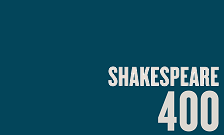
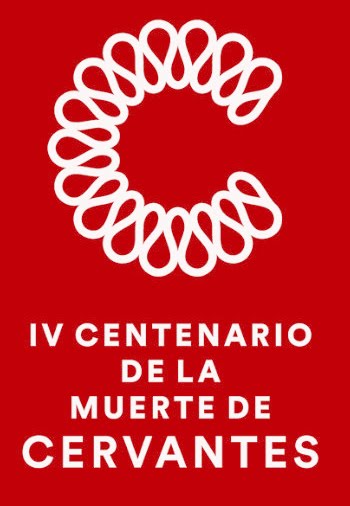
Nos unimos a las celebraciones del 400 aniversario de Shakespeare y Cervantes en todo el mundo.
Entra en nuestro blog www.playingwithshakespeare.blogspot.com.es y accede a recursos como el que hoy presentamos: Shakespeare is Great (Britain), una guía de guías sobre los actos que tendrán lugar en Gran Bretaña para celebrar al Bardo.Pincha en la imagen para entrar.
| Etiquetas: | idiomas english blogs plc lenguas |

La Dirección General de Innovación y Equidad Educativa de la Consejería de educación de Castilla y León, a través del Centro de Formación del Profesorado en Idiomas ha decidido establecer con carácter experimental el proyecto de innovación educativa «OBSERVA_ACTION: Formación para el desarrollo profesional docente de idiomas a través de la observación». BOCYL.
Este proyecto está basado en la experiencia de los proyectos europeos coordinados por la consejería de educación y el propio centro de formación del profesorado en idiomas en los que se apostaba por dar la posibilidad a los docentes de Castilla y león de observar prácticas docentes y metodologías innovadoras en Reino Unido, Lituania, República Checa, Polonia y Turquía. Estos proyectos fueron ITC4FLL y TC4PI.
Debido al impacto positivo en los profesores participantes, la Dirección General de Innovación y Equidad Educativa junto con el CFP Idiomas decidieron incluir la posibilidad de la observación de la práctica docente como una de las principales actividades innovadoras en el marco del nuevo Plan de formación del Profesorado en idiomas del año 2015.
Finalmente se decidió concretarlo como un proyecto de innovación educativa con carácter experimental llamado «OBSERVA_ACTION: Formación para el desarrollo profesional docente de idiomas a través de la observación».
Estamos hablando de una actividad formativa pionera en España: dar la posibilidad a un docente de idiomas en activo de observar las clases de un compañero en otro centro y reflexionar en conjunto sobre las metodologías utilizadas, recursos, actividades, etc, que suponen una oportunidad única de mejorar su competencia profesional docente.
El proyecto OBSERVA_ACTION se ha concretado en tres actividades diferentes:
1. ONE 2 ONE: Actividad formativa dirigida a docentes que imparten lenguas extranjeras en centros públicos, que participan en el proyecto de forma individual.
Se han inscrito 83 profesores y han sido admitidos 29 profesores. 20 profesores de inglés y 9 de francés. Participan en el proyecto docentes de todas las provincias de nuestra comunidad. Todo un éxito. Estos docentEs observarán las clases de 29 profesores seleccionados por el CFP Idiomas.
2. TEAM 2 TEACH Actividad formativa dirigida a grupos de docentes que imparten su materia en lengua extranjera en centros públicos. Se han inscrito 70 profesores divididos en 14 grupos, siendo seleccionados 9 grupos con un total de 45 profesores que ejercen la doble función de observar y ser observado por sus compañeros.
3. SCHOOL 4 SCHOOL. Actividad formativa dirigida a centros educativos públicos con sección bilingüe de Castilla y León que participan en parejas de centros, formadas por un centro experimentado y por otro centro bilingüe nuevo. Se han inscrito 9 parejas de centros que trabajarán hermanados aprendiendo el centro nuevo de la organización de la sección bilingüe, la coordinación, la metodología más adecuada, los criterios de evaluación y de cualquier otro tema que consideren de interés para mejorar el funcionamiento de la sección bilingüe en el centro nuevo. Participarán un total de 108 docentes en esta actividad.
Uno de los principales objetivos del proyecto OBSERVA_ACTION es abrir vías innovadoras de formación, considerando la observación entre iguales como una enriquecedora actividad formativa para el docente observador y el observado. De este modo, fomentamos valores como el trabajo colaborativo, la implicación en proyectos comunes, la apertura al cambio y el fomento de la innovación educativa. Todo ello, teniendo claro que toda esta labor tiene el objetivo de que la mejora de nuestra práctica docente es para conseguir un impacto positivo en nuestros alumnos y en nuestros centros.
El próximo lunes 22 comenzamos el proyecto ONE 2 ONE con una sesión presencial inicial en la que explicaremos las pautas de observación, compartiremos nuestros Innovadocs y concretaremos los diferentes aspectos de desarrollo del proyecto que concluirá el 30 de mayo. Lo mismo haremos el 24 de febrero con los TEAM 2 TEACH bilingües y el viernes 26 con los centros bilingües hermanados SCHOOL 4 SCHOOL.
Queremos agradecer a todos los docentes de idiomas y centros bilingües de Castilla y León su apoyo e interés en participar en un proyecto innovador que supone un reto ilusionante para todos. El hecho de que OBSERVA_ACTION haya llegado a las nueve provincias de la comunidad es clara muestra de que un proyecto de este tipo era necesario.
Gracias
| Etiquetas: | innovación en idiomas |
Have you ever thought how many hours do you spend sitting?
There are some risks we all should take into account when we work sitting down.
Teachers should also reflect upon how long our students are sitting down in the classroom.
Have a look at this video about the risks of sitting.
The teacher training and education equity department of the consejería de educación of Castilla y León is one of the partners involved in an Erasmus + project to achieve a Teaching Competence Common Framework agreed with partners from Austria, Lithuania, Portugal, Spain and Scotland. The main goal is to establish a proposal of teacher competences which can be transferred to any education system in Europe and in the world.
The partners are:
The project will last from 2015 to 2018. It has decided to disseminate the work using social media such as twitter, instagram, youtube, blogger and all of them framed in the project webpage: http://www.edu.xunta.es/centros/erasmusplusmccpd/
We are looking forward to creating and sharing the teacher competences required for teachers based on the experience and background of the different institutions involved.
On top you can see a video summary of the kick off meeting held in january in Santiago de compostela, Spain. We hope you like it.
Ruby Vurdien , apart from being an extraordinary professional, is the tutor of this online course.
"Challenging teachers for Plurilingual Integration through projects 2"
Ruby Vurdien is the director of White Rose Language School in Spain. She has been involved with EFL teaching for more than thirty years. She gained her EdD in the Development of Intercultural Competence via Email from the University of Sheffield. She researches into the application of Web 2.0 tools, such as blogs, wikis, online forums or social network tools to language teaching. She is also a Speaking Examiner for the Cambridge English Main Suite of exams. She has published a chapter and articles in refereed journals.
Yesterday she was awarded with FECEI TOP for her innovative approach to language teaching
Congratulations !!!
Hace poco se publicaba en BOCYL la creación del CREECYL :
Pese a ser reciente ya cuentan con su pagina web y con su perfil de Twitter @CREE_CYL por lo que os animo a seguirles y visitarles. Estoy segura de que os será de ayuda en algún momento.
En nuestras aulas nos enfrentamos a diario a contextos heterogéneos con diversidad de alumnado y diversidad de necesidades educativas a las que dar respuesta.
Al hilo de esto y por la parte que nos toca como docentes de idiomas me parece interesante hacer una mención a la vulgarmente conocida como “lengua de señas española”.
El Centro de Normalización Lingüística de la Lengua de Signos Española (CNLSE), organismo de titularidad pública adscrito al Real Patronato sobre Discapacidad, ha sido creado por la Ley 27/2007, de 23 de octubre, por la que se reconocen las lenguas de signos españolas y se regulan los medios de apoyo a la comunicación oral de las personas sordas, con discapacidad auditiva y sordociegas
Como docentes debemos estar permanentemente actualizados y contar con recurso suficientes para atender a nuestro alumnado sea cual sea su condición, y en el tema que nos ocupa me parece interesante recomendaros algunas paginas para poder apoyarnos en esta tarea.
| Etiquetas: | lenguas equidad |
El horario de la sesión del lunes 15 de febrero es de 10.00 a 19.00 en el CFPI siguiendo este programa:
|
Créer des activités et du matériel pédagogique à partir de ressources multimédia – 15 février
|
|
|
15 février
|
|
|
10h – 10h15
|
Introduction et présentation
|
|
10h15 -11h30
|
Identifier les usages numériques dans une séquence pédagogique
Méthodologie de conception d’une séquence pédagogique (rappel)
Place du numérique dans une séquence pédagogique
|
|
11h30– 11h45
|
Pause
|
|
11h45 – 13h
|
Identifier et analyser des ressources en ligne
Exploration guidée de sitographies thématiques
|
|
13h – 13h30
|
Rédiger un document pédagogique à plusieurs
Initiation à Google drive
|
|
14h – 16h
|
Repas
|
|
16h– 18h
|
Élaborer une séquence pédagogique
Travail en autonomie
|
|
18h – 18h15
|
Pause
|
|
18h15 – 19h
|
Bilan de la formation
|
| Etiquetas: | idiomas francés lenguas |
¿Quién dijo que atender a los auxiliares de vuelo durante sus explicaciones de seguridad en el avión era aburrido?
La compañía aérea americana Virgin America ha encontrado la solución para que el pasaje esté atento y muy atento a las instrucciones de seguridad a través de un atractivo y trabajado vídeo musical.
Un material real como éste puede ser utilizado como recurso en el aula, trabajando a través de él diferentes competencias y múltiples contenidos , desde la propia competencia en comunciación lingüística a contenidos musicales, de geografía, etc. Un recurso más para el aula de idiomas.
| Etiquetas: | idiomas lenguas |